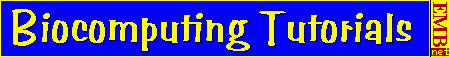
Telnet to an EMBnet Node
Choose your Embnet Node (or other remote host) from the
list (or form)
below, and follow your usual connection and log in procedure in the
new window that will appear on your screen.
Don't forget to return to your tutorial!
- NB I:
- If a new window does not appear, you probably need to tell your
web browser which terminal emulation programme it should call
to begin an interactive session with your EMBnet Node. If you need help
with this, contact your local computing consultant or EMBnet Node manager.
- NB II:
- If you are unable to run a simultaneous login session with an
Internet host, have a look at the graphics linked to
the ...
 <- bullets,
<- bullets,
 <- numbers,
<- numbers,
 <- asterisks,
or
<- asterisks,
or
 <- word(s),
<- word(s),
- ... scattered throughout the text.
EMBnet Hosts: Places, Faces, Computers
